I was needing a simple JavaScript count-up timer with play, stop and reset buttons.
After searching the internet, I borrowed a couple of ideas from the scripts I found online and came up with the following count-up timer:
00:00
The count-up timer uses the setInterval() method to update the timer once the start button is clicked
This is the HTML:
<div class="timer-container">
<div class="timer-buttons">
<span id="start">START</span>
<span id="stop">STOP</span>
<span id="reset">RESET</span>
</div>
<span id="counter">00:00</span>
</div>
Here's the JavaScript:
<script>
// add a leading zero if number is < 10
function padDigit(i) {
if (i < 10) {
i = "0" + i;
};
return i;
};
var start = document.getElementById("start");
var stop = document.getElementById("stop");
var reset = document.getElementById("reset");
var timer_counter = document.getElementById("counter");
var counter = 0;
start.addEventListener("click", function() {
myTimer = setInterval(function() {
// get minutes
var m = Math.floor(counter/60);
// get seconds
var s = counter - (m*60);
// add a leading zero if it's single digit
m = padDigit(m);
// add a leading zero if it's single digit
s = padDigit(s);
// update the element where the timer will appear
timer_counter.innerHTML = m + ":" + s;
// add 1 to counter
counter++;
}, 1000);
// hide start button
start.style.display = "none";
// show stop button
stop.style.display = "inline-block";
});
stop.addEventListener("click", function() {
// stop counter
clearInterval(myTimer);
// hide stop button
stop.style.display = "none";
// show start button
start.style.display = "inline-block";
});
reset.addEventListener("click", function() {
// reset counter on page
timer_counter.innerHTML = "00:00";
// reset counter variable
counter = 1;
});
</script>
This is the CSS:
.timer-container {
width: 130px;
text-align: center;
padding: 10px;
border-radius: 4px;
background-color: #000;
}
#start, #stop, #reset {
color: #FFF;
width: 54px;
box-sizing: border-box;
text-align: center;
border-radius: 2px;
font-size: 11px;
font-weight: bold;
padding: 6px 8px 5px;
cursor: default;
}
#start {
background-color: #1a73e8;
display: inline-block;
}
#stop {
background-color: #f42929;
display: none;
}
#reset {
background-color: #737070;
display: inline-block;
}
#counter {
font-size: 29px;
color: #FFF;
}