In this part 2 of Creating A Custom Joomla Template, we're going to add a logo and a navigation bar (menu bar). IMPORTANT: This tutorial assumes that you are coming from PART 1 and that... [read more]
This tutorial is an absolute beginner's guide on how to create and install a template in your Joomla! website. It is a part of a series of tutorials that'll teach the basics of creating... [read more]
A Joomla plugin that I created needed to add a custom CSS and a JS external link to the <head> element only if it found a specific string in the article. The problem was that I... [read more]
This tutorial lists the step by step procedure to install Joomla on your WAMP server (local test environment) in Windows 10. By the end of this tutorial, you'll have a working Joomla... [read more]
A while back ago I was needing to display a message to logged in registered users belonging to a specific user group. If the registered user was not part of the specified user group,... [read more]
Overriding and customizing the look of your Joomla! website's offline page is pretty easy. As you're probably already aware, the default offline page has 3 basic parts: An option... [read more]